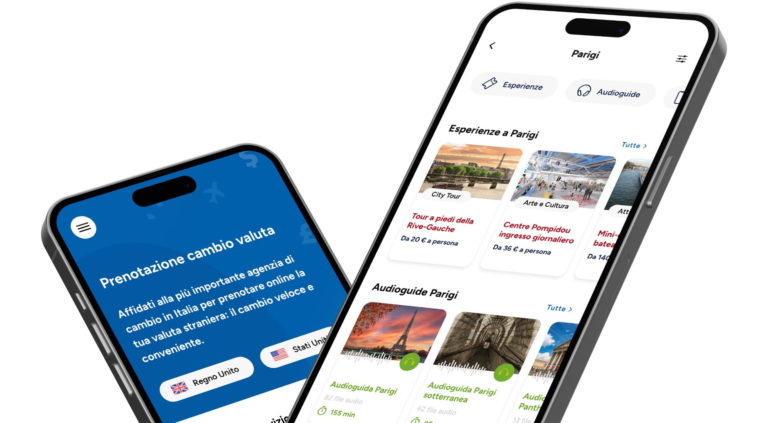Audioguide Rome
Professional audio content of the city in 7 languagesYou can listen during your holiday to the audio content of the wonders of the city of your choice, in your own language.
You will feel like you have a tour leader at your side who will tell you the history and curiosities of the city you have chosen to visit. The audio contents are professionally created by a team of high-level authors and spoken by professional interpreters operating in the television and radio sector.The audio contents are available in 7 languages: Italian, American English, French, German, Spanish, Russian, Mandarin Chinese.
Get a unique DIGITAL PINCODE to activate the TRAVELMATE. TRAVELMATE App is downloadable on the App Store and Google Play. Compatible with all devices that use the Google Play and App Store platform; contents usable on smartphones and tablets (not usable on PC).

Audioguide Rome
 250 min
250 min


 + 4
+ 4
- Also available off-line, download it in advance and save on roaming costs.
- Yours forever with no expiry date, listen to it whenever you want!
You can listen during your holiday to the audio content of the wonders of the city of your choice, in your own language.
You will feel like you have a tour leader at your side who will tell you the history and curiosities of the city you have chosen to visit. The audio contents are professionally created by a team of high-level authors and spoken by professional interpreters operating in the television and radio sector.The audio contents are available in 7 languages: Italian, American English, French, German, Spanish, Russian, Mandarin Chinese.
Get a unique DIGITAL PINCODE to activate the TRAVELMATE. TRAVELMATE App is downloadable on the App Store and Google Play. Compatible with all devices that use the Google Play and App Store platform; contents usable on smartphones and tablets (not usable on PC).
What the audioguide includes
- Rome introduction
- The wonders of local cuisine
- Colosseum
- Roman Forum
- Trajan's Forum
- Campidoglio and Capitoline Museums
- Victorian and Aracoeli
- Piazza Venezia
- Baths of Caracalla
- Piazza Navona
- Piazza di Spagna
- Saint Peter's
- Vatican Museums
- Sistine Chapel
- Vatican Palace - Raphael Rooms
- Castel Sant'Angelo
- Trevi Fountain
- Pantheon
- Galleria Borghese
- Piazza del Popolo
- Archbasilica of St. John Lateran
- Basilica of Saint Paul outside the wall
- Quirinal Palace
- Via del Corso
- Mouth of Truth
- Church of Santa Maria della Vittoria
- Church of San Luigi dei Francesi
- Church of Santa Maria Maggiore
- Villa Giulia
- Villa Farnesina